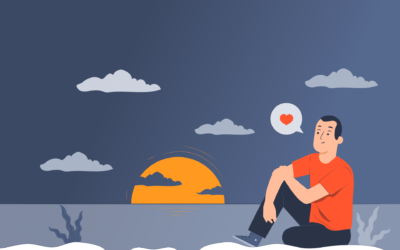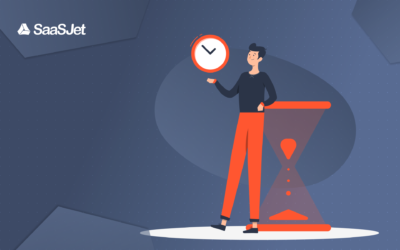Does the deleted issue in Jira mean it is lost forever? Built-in functionality has no recycle bin for the erased tickets/issues. However, it happens that the user deletes an issue by accident.
There are two most asked questions regarding the deleted issues:
- How do I delete an issue from Jira?
- How do I find deleted issues?
Let’s find the answers to both.
Permission to delete an issue in Jira
Some Jira users are having trouble with deleting issues. They can’t delete anything because they don’t have access to it. You need specific project authority to delete a ticket or issue.
It’s possible that you don’t have it even if you’re a super admin. Check the project’s permissions schema to see if the role or group you’re in has the item “Delete Issues” assigned to it.
How to delete Jira’s issue?
Go for Settings → Projects → Project Settings → People → Add People. Check if you have your name and role there.
Now, you can find the Delete option while clicking on the three dots icon.
Deleting an issue from Jira foresees it being totally gone from the database, with all of its comments and attachments. That’s why it’s suggested to think twice before deleting.
Is it possible to find deleted tickets? Let’s see below.
How to find deleted issues in Jira Cloud
When you remove a file from your computer, it goes to the trash, where you can recover it. This method does not work for issues with Jira built-in functionality. Still, there are some advice and solutions to try.
Option 1. Disabling the “Delete” permission
If you don’t want to lose any data in Jira, don’t delete issues 🙂 It’s the most common advice from experts in the community. To prevent unexpected actions like stories deletion, think about the team members who have such permission. It can be a mess if everyone has it. It will narrow down the problem.
Option 2. Store deleted issues/tickets
Some users require another solution than prevention. It may be critical for businesses to have a deletion log. According to some regulations (e.g., Part 11 compliance), you must track all changes, including the deletes.
If you’d like to find an issue or ticket, check out Keep deleted issues option. As users face this problem from time to time, our SaaSJet team has launched this feature with Issue History for Jira add-on. That is the way if you need to monitor work changes or get an audit trail.
Issue History is a journal for all past activities at the issue level. You’ll get information about what issue was changed, how, and when. For example, what issue was deleted, by which user, and the date.
How to find deleted issues:
- Turn on the feature by pressing the “Keep deleted issues” toggle button. Only after activating it, the process will start. You can’t retrieve records for issues that were removed before the app was installed.
2. To find the list of the deletes, choose the Deleted issues in the “Select issues by” drop-down menu.
3. You can narrow down the issue list by selecting a project, the “Deleted by” option (specify a person), or setting the date range.
4. Export the report with deleted issues as Excel or CSV files.
You can find more info in the Keep Deleted Issues section in Confluence.
Takeaway
The “Delete” action in Jira is as irrevocable as it gets. It removes an issue from the database with no trace, and there is no way to recover the issue or the audit trail associated with it.
As a result, there are two alternatives:
- Restrict the Delete permission for team members except for the admin.
- Try to track deleted issues with Issue History for Jira.
The plugin is Cloud Fortified, so you can be sure we have a strong security level, you can read more in one of the previous articles.
If you’re interested in our other top add-ons, check out SLA Time and Report.
Find out more about the Issue History
Visit the app page for more information



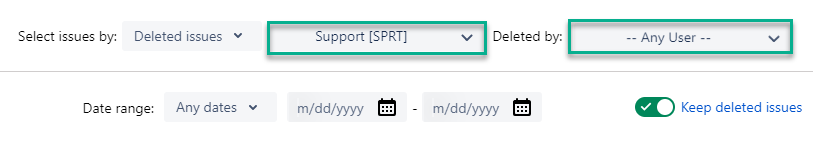




![How to audit user activity in Jira [2 options compared]](https://saasjet.com/wp-content/uploads/2023/04/Site-blog-73-400x250.jpg)