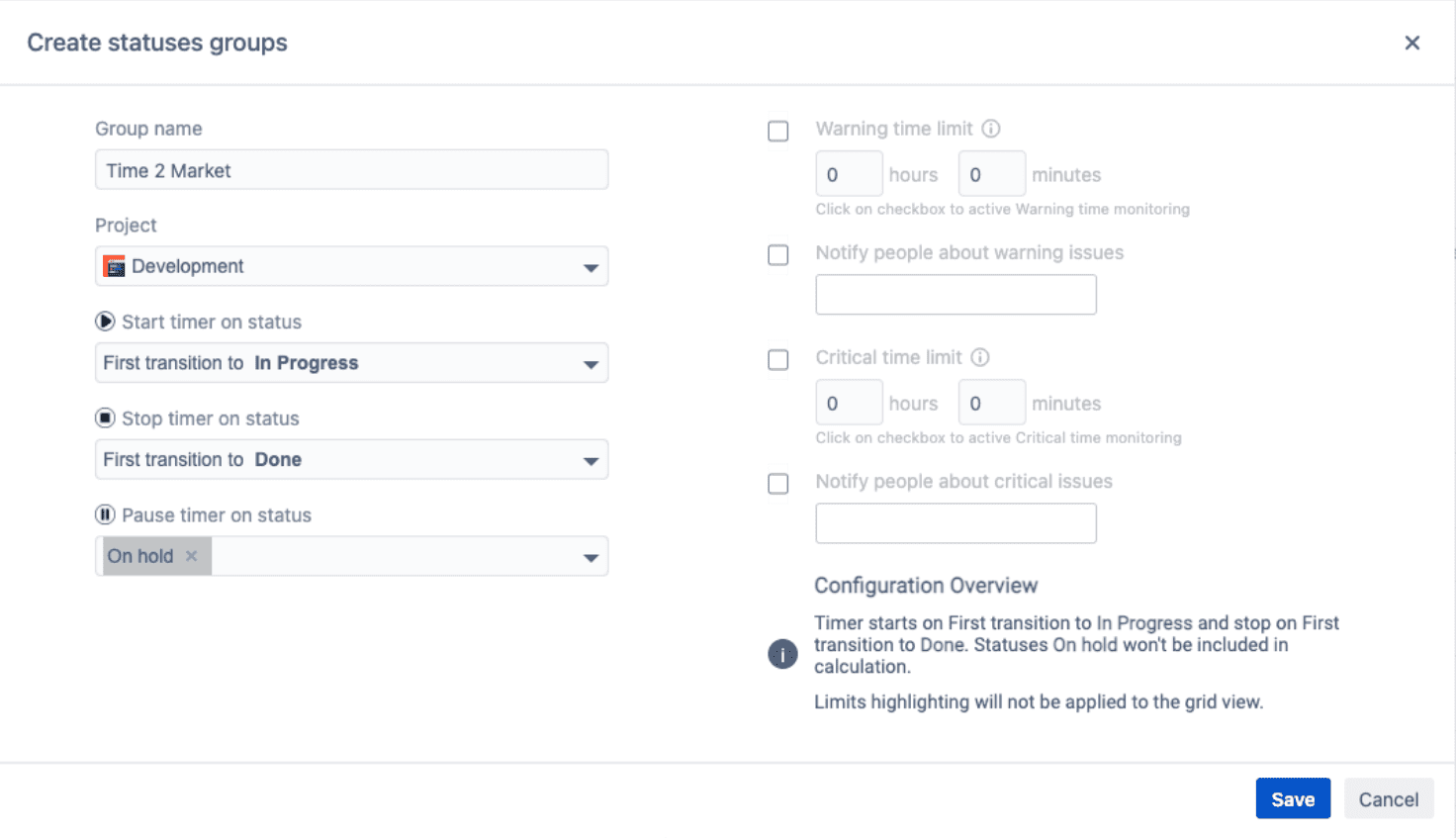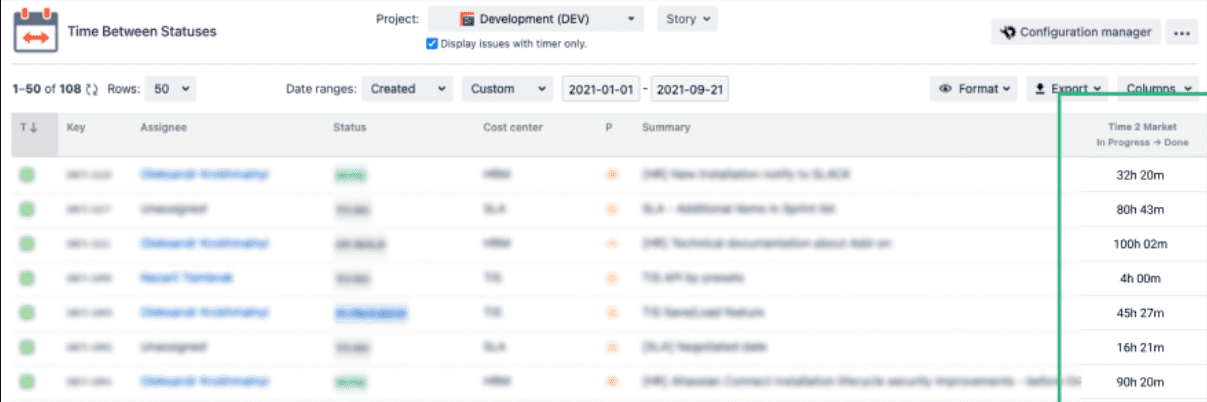Jira is an awesome tool to run the software product delivery. It’s well known and the most used around the globe for agile project management (67%).
When complexity grows, team composition changes and the market requires fast and correct decisions; delivery management needs the numbers that can describe the process’s success.
One of the most straightforward ways to measure delivery success is Time 2 Market. In other words, how fast a team can transform the idea into the value of a product.
Measuring Time to Market in Jira
Unfortunately, Jira doesn’t provide the native report to measure it. If you need to discover that info quickly, Time Between Status add-on is a place to start.
In the add-on configuration, a user has to set the following information:
- Name – that is how you will identify this configuration among others. E.g., Time to Market.
- Project – an user should select the particular project to identify the scope of issues to be monitored.
- Start/Stop and Pause. Those three fields are the timer triggers. It’s essential to select the right workflow to measure, that covers a particular team’s process.
- If the team uses Scrum, it will be better to start the timer on the First transition to In Progress and stop it on the First transition to Done.
Thus, the system will cover the process from the time developer starts working on it until the actual user can try it.
Time to Market configuration
The add-on allows users to set the advanced settings for particular limits and even escalation procedures when limits are breached.
However, it’s optional and could be used after the manager figures out the numbers for this KPI.
One more important measurement item is Team Calendar or Work schedule.
Work schedule configuration
This feature helps users set weekends, holidays, and hours when a workday starts and finishes.
So, the system will measure the time FROM the First transition to In Progress TO the First transition to Done, including working time only (8 hours minus weekends).
After configuring all settings above, users will see a similar report to the one in the screenshot.
Takeaway
Find out more about the Time Between Statuses
Visit the app page for more information