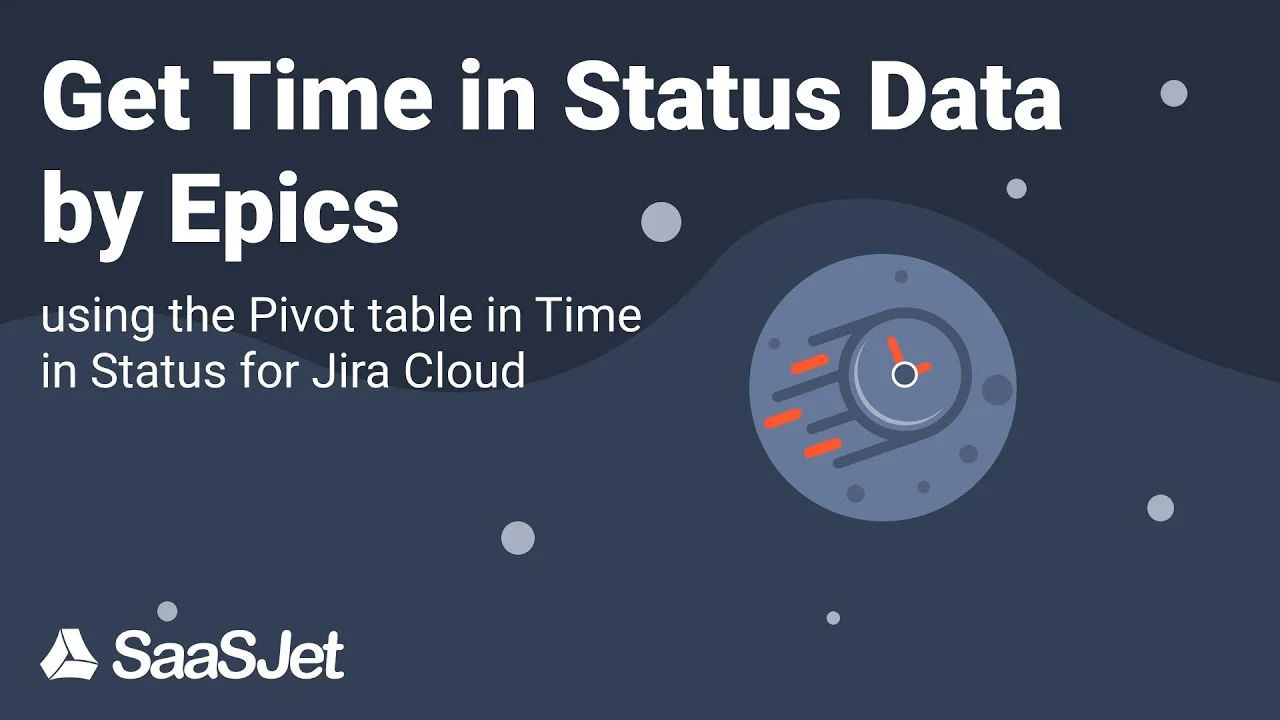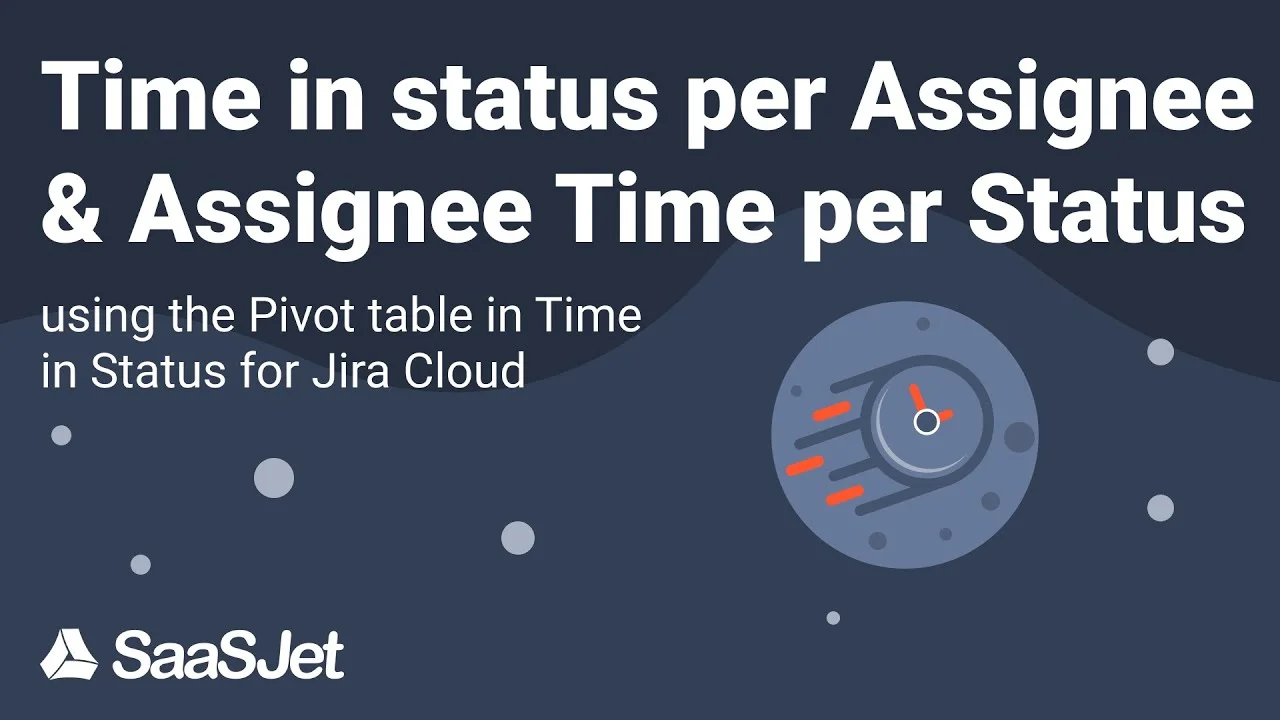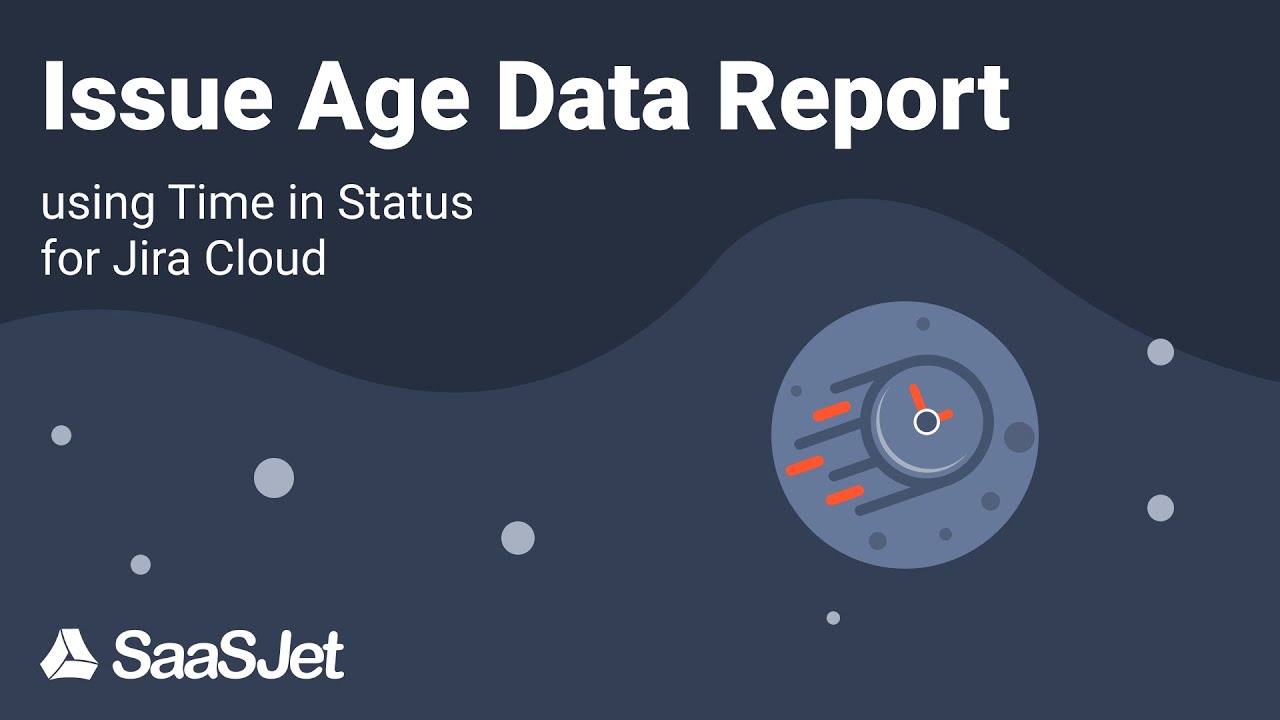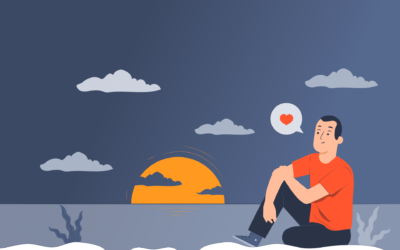Spot and resolve bottlenecks in your workflow with Time in Status
Get accurate Jira Time in Status reports based on your team’s work schedule
✔️ Track the status time for Jira issues, calculate the average time spent in each status, and enjoy flexible reporting options.
✔️ Identify bottlenecks in your workflow with seven different types of reports.
✔️ Save and load frequently used reports for easy access.
Enhancing Team Productivity through In-depth Reporting and Streamlined Management
✔️ Informative sprint report: team velocity, workload, carryover, etc.
✔️ Utilize Excel-like Pivot tables to generate tailored reports for multi-level data analysis.
Visual Time Metrics – Utilizing Gadgets, Power BI, and more.
✔️ Identify trends using charts.
✔️ Track metrics on Jira dashboard gadgets.
✔️ Present issue card time using custom fields.
✔️ Share status time report on Confluence, Power BI, and Google Spreadsheets via Data Feed link.
More features
Time Reports
Time in Status, Assignee Time, Average Time, Status Entrance Date, Time in Status per Date, Status Count, Transition Count.
Learn MoreFeatures
Pivot Table View, Charts, Cycle and Lead time by Status Grouping, Gadget for Jira status Dashboard, Data on the Issue View Panel, Multiple Calendars, Export
Learn MoreSupport
If you have questions, feature suggestion, or need some help email us at [email protected]
First Response Time ≤ 4 hours
Watch our Video
Frequently asked questions
Use a FAQ list to find answers on the most common questions
What is time in status in Jira?
You can view how much time each issue spent on each status or delegated to each assignee, by looking at the Time in Status option.
How do I add time spent in Jira?
Jira managers frequently have trouble tracking their team’s time — forcing employees to enter their working hours can be challenging. As time tracking is popular, the arguable option, Time in Status app, aims to resolve this problem by automatically calculating the time for each status.
Can I export report data to Excel file, and then, apply formulas to the time values?
Selecting Decimal formats during export enables the use of mathematical formulas and chart building in Excel or Google Spreadsheets.
Could you implement new features to the main functionalityof the add-on?
Yes, we are open to creating custom reports. Describe the case and functionality you need and send it to us at [email protected]. We will get in touch with you and discuss all the details.
Can I use your add-on for subtasks in Jira?
Yes, we support all types of tasks including subtasks.
Why can’t I set status groups?
Pay attention to the type of reports you have selected because Status Groups are available only for a limited list of Jira team reports:
- Time in status
- Average time
- Status count
- Time in status per date
You can manage the User Groups only by using the Assignee Time report.
Why I can view only the limited list of statuses at the Column Manager?
At the Column Manager settings, you can select only those statuses included in filters you have selected before (Project, Assignee, Sprint, etc.). So, if you need to view time data about statuses that are not shown, select the other option for issue list filtering.
How do I monitor time in status in Jira?
There are a few solutions that help to monitor time spent in status for Jira issues. Built-in Jira Days in Column option for classic projects allows getting only a number of days. With Time in Status app, you automatically get the time (days, hours, minutes) the employees spent in each status.
Do you store customer data from the customer Atlassian instance?
We don’t store any customer data in our infrastructure excluding hashed customer id and add-on configs. Everything is processed interactively and displayed to end-users. We use application internal logs, but without customer-related data, include only details about requests performance/status/error code.
Is your add-on compatible with Jira Service Desk to calculate the time spent in status?
Yes, add-on supports Jira Cloud, Jira Data Center and Jira Service Desk for the time in status calculations.
We have noticed that when exporting the report to Excel, theJira issues with no activity appear on a dash. Is there anyway to configure the empty values to have “0” instead “-“?
These signs have different meanings.
“0” means the issue has been staying in such status, but because of a short time (less 1 min), time is not specified and equal to 0.
“-“ means the issue has not been staying in this status, but it includes the project flow.
Why can’t I use a token you’ve sent me?
The main reason is that token hasn’t updated the license expiration date in time. So you need to do the following:
- Click on ‘Stop trial’ (unsubscribe from the addon);
- Enter a token (the terms must be updated from the moment of entering a free token per month).
We also prepared a short video, which will help you to do the same. Enjoy watching! ![]()
We want to provide access to this Time in Status app to a limited set of people within our organization. In this case, will pricing be applicable to the number of Jira accounts in our organizationor to a limited set of people whom we want to provide this access?
According to Jira pricing, we’re unable to manage the price relative to the number of actual users. Atlassian offers discounts for the annual subscription, so you can pay less that way.
Trusted by 545 000+ users
Easy to use
Assistance was brilliant
Next level
Excellent support
Very useful
Best time reporting app
Nicely configurable
Incredibly useful add-on
Excellent support
Value to our understanding of flow
How can we help you?
Find out how Time in Status can be tailored to your team or project: