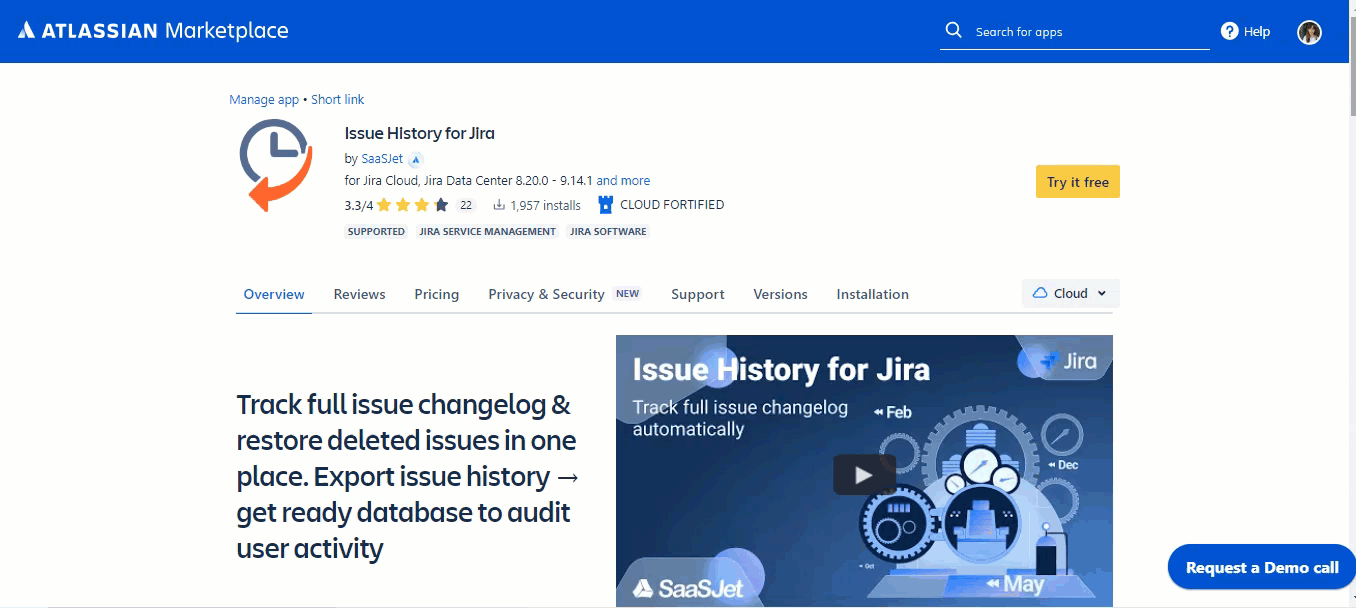If you are looking for a tool to enhance your work in Jira, Confluence, Bamboo, Bitbucket, etc., it’s time to go app hunting. With over 5,700 apps on the Atlassian Marketplace, finding the ones that best fit your needs seems challenging. How do you choose the one that is secure and trustworthy? The algorithms behind the search system are designed to help you. However, you need to know how everything works and what to pay attention to. This article by SaaSJet aims to provide you with the most important criteria when choosing the app on the Atlassian Marketplace platform.
1. Your Goal: What do you need the app for?
When evaluating an app’s functionality and features on the Atlassian Marketplace, it’s essential to examine various factors more closely to ensure it fits your needs and adds value to your company. If you are looking for an app, you probably know whether you want to enhance reporting capabilities, automation features, or integration with other software systems. Maybe you found some recommendations on the Atlassian Community.
If you open the Atlassian Marketplace page, you will see a menu where you can select the basic options:
- All Products: Jira, Jira Service Management, Confluence, Bitbucket, etc.
- Select a hosting type: Cloud, Server, or Data Center.
- Choose from the categories: Integrations, Utilities, Project management, Admin tools, Macros, Blueprints, Build management, CRM, Charts & diagramming, Code quality, Code review, Continuous integration, Custom fields, Dashboard gadgets, Dependency management, Deployments, Design tools, etc. (37 categories to select)
Additionally, you can choose such specific filters: Cloud Fortified apps, Partner supported, Free for all teams, Beta version, Free up to 10 users. It can be relevant if you are looking for free solutions, if your team consists of 10 users or less, if you want to try pre-released version, or if you want to choose the most reliable vendors.
Example. You are looking for Jira Cloud app that is free for up to 10 users and has enhanced security features provided for Cloud Fortified apps. You want to enhance your monitoring abilities and be sure the app is popular among other users. Here is how the filtered results look:
2. Security and Compliance: How secure is the add-on?
Verify the app’s compatibility with the Atlassian or other products you use. Apps must comply with relevant rules and certifications, as well as industry-standard security practices, in order to pass the security and compliance evaluation process on the Atlassian Marketplace. Look for applications prioritizing privacy, encryption, and data security to secure sensitive data and stop illegal access or data breaches. Depending on your organization’s needs, determine if the vendor provides information about the security measures they take, such as conducting regular security audits, vulnerability assessments, and compliance with frameworks like GDPR, HIPAA, or SOC 2.
Where can you find security info?
- All the security information is located on the bottom right side of the product page on the Atlassian Marketplace. On the screen below, you can see the app is Cloud Fortified, the vendor added a privacy and security policy, and the app is part of the Marketplace Bug Bounty program.
2. Explore the vendor’s website, privacy policy, and news about certifications and compliance. For example, on the SaaSJet blog, you will find about how SaaSJet Embarks on SOC 2 Certification to Elevate Data Security and Compliance.
3. Installations: How many organizations or users have chosen the app?
Within the Atlassian Marketplace, “installations” denote the number of instances or deployments of a specific application that users have made. The number of installations can indicate an app’s popularity, reliability, and trustworthiness among the Atlassian community. However, don’t focus on the quantity; there might be good options worth your attention even if they just started their “life.” We all are beginners at first.
4. Reviews and Ratings: What do other users say?
A high average rating highlights the app’s quality, efficacy, and user satisfaction by showing that most users have had a favorable experience with it. It’s important to read the reviews in order to comprehend the app’s individual strengths and shortcomings as well as any general problems or difficulties that users may be experiencing. An application that receives continuous feedback is probably going to keep its users happier and take care of any problems quickly. On the Atlassian Marketplace, 4 stars (⭐⭐⭐⭐) is the highest rating, the apps that have a rating higher than three are good options.
Also, pay attention to the frequency and recentness of reviews in addition to the total rating.
5. Atlassian Vendor Reputation: How do you know if the company is trustworthy?
Vendor reputation plays a crucial role in determining the quality and reliability of an app from the Atlassian Marketplace. Apps from a vendor with a track record of meeting customer expectations and producing high-quality products are more likely dependable and well-supported. Check the vendor’s website for all information about certifications, track record of delivering quality products, and supporting customers.
Tip: Pay attention to whether the vendor is a Silver, Golden, or Platinum Partner. This indicates individual investment in the Atlassian platform and alignment with specific requirements. Read about the Marketplace Partner Program.
6. App support: Will you get fast assistance?
App support is highly connected to the vendor’s reputation but deserves a separate place on our list. Reputable vendors should provide thorough and prompt support to help you with setup, troubleshooting, installation, and any other problems that might come up. To evaluate support efficiency in handling client complaints, look into the first response time and resolution rate for support tickets. For example, Cloud Fortified add-ons must satisfy a 24-hour response time, five days a week.
7. Updates frequency: How often is the product version updated?
Frequent updates show that developers are working hard to fix bugs, optimize speed, and add new features to the app. Regular updates also increase the likelihood that an app will remain compliant with the most recent Atlassian product releases and security guidelines, guaranteeing a dependable and seamless user experience. Furthermore, updates frequently demonstrate the vendor’s dedication to client satisfaction and response to suggestions and changing industry trends.
Review the app’s update history and release notes to gauge the vendor’s update frequency and quality of updates delivered. Search for applications that have a history of providing updates quarterly or more frequently when necessary to fix serious problems and enhance functionality.
8. Price: What plans are available?
The pricing policy is available on every app’s page. Some add-ons are free, and some are free for teams with up to ten users. Most paid apps usually have free trials, so you can check if the app fits your needs.
- Pricing for the Data Center is billed annually and is based on the number of users.
- For Cloud, you can choose a pricing plan depending on the precise number of users, which gives users more flexibility. On the pricing page, you will find the Atlassian calculator for calculating the costs. You can also select between yearly or monthly billing options.
9. Description, documentation, and resources: How does the app work?
Review the app’s documentation, user guides, tutorials, and other resources to learn how to use the app effectively and troubleshoot common issues. When a vendor makes an effort to develop and preserve a wide variety of resources, it shows that they care about their client’s success and can be counted on as a trustworthy partner when using Atlassian products to promote innovation and organizational growth.
You can start from the Overview section of the app’s details page. This section usually includes documentation, videos, and images. All applications must have documentation outlining the functionality, installation, configuration instructions, and other pertinent information.
Example of Issue History for Jira overview
Takeaway
Navigating the Atlassian Marketplace can be exciting and challenging, with so many apps to improve your experience. By prioritizing criteria such as functionality, user reviews, vendor reputation, security compliance, cost, app support, and documentation, you can make informed decisions that align with your organization’s specific needs and objectives. Time spent on careful investigation, testing, and assessment up front can pay off significantly by guaranteeing that you select high-caliber apps that provide value, boost efficiency, and support the success of your Atlassian ecosystem.
Find out more about our apps
Visit our Marketplace page