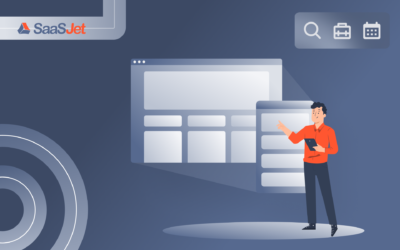TTA is the starting point for effective incident management in IT operations, ensuring the provision of top-notch services. In the ever-evolving IT landscape, the clock is always ticking, and the capacity to react swiftly and efficiently to tackle problems is of utmost significance. To achieve this, IT teams must possess a comprehensive understanding of crucial performance metrics, including time to acknowledge (TTA), time to escalate (TTE), and time to resolve (TTR).
In this article, we’ll look at how the synergy between Jira Cloud and SLA Time and Report for Jira can significantly improve service delivery and optimize incident management operations. Before we dive into the specifics of this powerful combination, let’s first understand the meaning of Time to Acknowledge (TTA), Time to Escalate (TTE), and Time to Resolve (TTR):
Time to Acknowledge (TTA)
TTA measures the duration between the time an incident is reported and the time the IT team formally acknowledges it. Rapid incident recognition is critical to instilling confidence in users that their issues are being addressed promptly.
Time to escalate (TTE)
If an incident requires expertise or resources beyond the capabilities of the initial support team, it needs to be escalated. TTE quantifies the time it takes to escalate an incident to the appropriate team or level of support.
Time to Resolution (TTR)
Arguably the most critical metric, TTR refers to the time it takes to resolve an incident and restore normal operations. Minimizing TTR is a top priority for IT teams because it reduces downtime and increases customer satisfaction.
Now that we understand these metrics’ importance let’s look at how they can be managed effectively for SLA in Jira.
We’ll illustrate this with a real-world example using the SLA Time and Report for Jira add-on, but please note that Jira’s built-in capabilities can achieve similar results.
Imagine a scenario where a corporation has several teams responsible for tracking TTA, TTE, and TTR to meet service level agreements (SLAs). Any missed deadlines result in an increase in task priority, which triggers a countdown cascade based on the new task priority.
The advantage of the add-on is its flexibility, which offers an unlimited number of SLAs in Jira configurations and automation options.
Here’s a simplified scheme of how it works:
SLA 1 → SLA 2 (initiated by changing the Priority)

For example, the conditions for SLA 1 can be set as follows:
SLA start = issues in Open status
SLA stop = Resolved
Overtaken action = Change of Priority to Critical

And for SLA 2:
SLA start = Critical priority
SLA stop = Resolved

You can further customize these conditions and automation options to meet your specific requirements. For example, you can set more notifications. Read more in the article – Configuring Jira SLA Notifications: Automation rules, filter subscribe and SLA Time and Report add-on.
Conclusion
In conclusion, optimizing service delivery in IT operations requires a proactive approach to incident management, especially when monitoring vital metrics such as TTA, TTE, and TTR is imperative. IT teams can effectively manage incidents, reduce downtime, and increase user satisfaction by using Jira Cloud and integrating the SLA Time and Report for Jira add-on.
Are you ready to revolutionize your IT service delivery? Unlock the capabilities of Jira Cloud alongside the revolutionary SLA Time and Report for Jira add-on. Become proficient in swiftly identifying and addressing issues with TTA tracking and regain command over IT incidents. Refuse to allow IT disruptions to impede your progress; seize control with Jira Cloud and SLA Time and Report for Jira. Elevate your service delivery with a complimentary 30-day trial now!