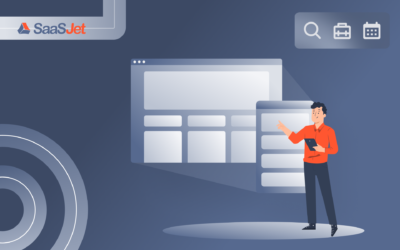The 2022 year has changed a lot for our Ukrainian team, but even these events have not stopped the growth and improvement of all our products. Let us share with you our little achievements.
Every little accomplishment or victory of the app is your victory too. So, here we want to share and remind you what we’ve been through together in 2022.
- +287 new app installations
- Successfully participated in the Marketplace Security Bug Bounty Program
- Successfully participated in the Marketplace Security Self-Assessment Program
- Got official Cloud Fortified status in the Atlassian Marketplace
What is our motivation?
It is you, our users. You all inspire us to enhance the add-on and create a more useful and secure environment to work in. As a result, SLA Time and Report for Jira by SaaSJet received five glowing feedbacks on the Marketplace, with the highest ratings coming from you. This is our greatest motivation.
Let’s see the main changes in SLA Time and Report
We had 35 releases with useful features for more effective time tracking in Jira Cloud. Many of them we have developed according to your requests to solve as many of your problems as possible with the time tracking add-on.
Table Grid loading speed up
We received feedback that our grid is too slow. Well, it’s taking a moment now.
Columns drag & drop
You can move the columns in the grid table using drag & drop function. Customize the table view to suit you.
Elapsed Hints on Grid (on click)
You can see Enhanced/Elapsed time hints for SLA timers and on column hover, with a demonstration of data on the percentage of completion SLA to the target date, elapsed and remaining time etc.
Customized Chart settings
Now you can select up to 8 of your assignees to compare their performance dynamic in the Chart report view.
SLACK notifying
Get notifications about exceeded issues not only in the issues’ comments but via SLACK channel as well.
Notification Template Editor
It allows you to create and change your custom text for notifications in issue comments or via SLACK.
Product tour with the Steps Wizard
A step-by-step guide and links to documentation will make it simpler for beginners to initiate and navigate the add-on.
Let’s rocket together in 2023
At the beginning of 2023, we already released a new, improved Work Schedule feature.
Coming soon:
- Dark mode support,
- The Save and Load function for SLA reports,
- SLA Time and Report Widget on the Jira Dashboard,
- Breached time percent bar in the SLA Configuration Manager,
- Empty state Analyzing for your Table grid report.
If you want to make SLA Time and Report for Jira plugin better, share your suggestions with us. You can send them to email, in the comments below, or tell our product manager by video call.
If you find the add-on helpful, leave us a review on the Atlassian Marketplace page.
In both cases, we will thank you with deeds.
To get more details about the SLA Time and Report add-on, you can read our article: How to configure Jira custom fields with SLA Time and Report for Jira add-on.
Also, you can discover the main updates and achievements of another our add-on – Issue History in the article: Issue History for Jira app: Success story. The add-on tracks the changes in the issue lifecycle.
Find out more about the SLA Time and Report
Visit the app page for more information