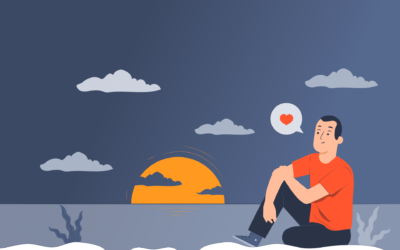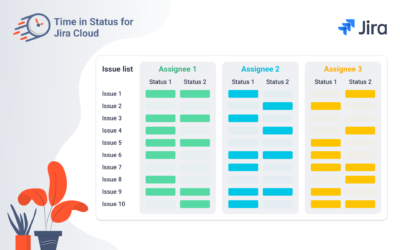Marketing campaigns are an essential part of any business. They help to create brand awareness, attract new customers, and retain existing ones. However, managing these campaigns can be challenging, especially when it comes to lead time. Lead time is time taken from the start of a task to its completion. In the context of marketing campaigns, it refers to the time taken to plan, execute, and launch a campaign. In this article, we will discuss how to manage lead time in Jira for marketing campaigns using Jira.
How to manage Lead time in Jira effectively?
Create a project for your marketing campaign
The first step is to create a new project in Jira for your marketing campaign. This project will contain all the tasks and subtasks related to your campaign. You can customize the project according to your needs, such as adding custom fields, workflows, and issue types.
Break down the campaign into tasks
Once you have created the project, you need to break down the campaign into smaller tasks. These tasks could include tasks like creating a marketing strategy, designing marketing materials, writing content, and launching the campaign. Break down each task into smaller subtasks to make it easier to manage.
Assign tasks to team members
Once you have created the tasks, assign them to team members based on their skills and availability. You can also set deadlines for each task to ensure that they are completed on time. Jira allows you to view each team member’s workload, making it easier to balance the workload across the team.
Monitor progress
Jira allows you to monitor the progress of each task and subtasks in real-time. You can use the Kanban board or the Scrum board to track Jira time spent and make any necessary adjustments. You can also use Jira’s reporting tools to get an overview of the project’s progress. For example, Time in Status for Jira Cloud perfectly fits these needs. It allows tracking Jira time in status data and displays results on the grid or Chart view (you can choose the convenient way). It’s important to track the progress for each team member, so you can use its Assignee time report. All details regarding the completed (or in progress) tasks will be in the single safe place.
Make adjustments
As the campaign progresses, you may need to make adjustments to the plan. Jira makes it easy to make changes to the project plan, such as reassigning tasks, changing deadlines, or adding new tasks. It also allows you to communicate with your team members through comments and notifications. If you need to share some Jira time reports with your colleagues or even third-party analytical systems, you can try the JSON Data Feed functionality.
To sum up
In conclusion, managing lead time in Jira for marketing campaigns can be challenging, but Jira can make it easier. By following the steps described in this article, you can ensure that your campaign is completed on time and within budget. Jira’s project management tools make it easy to manage marketing campaigns and ensure that they are successful.
Don’t forget to use helpful Jira time in status add-ons to get more precise results for better decision-making and managing Lead time. You can try Time in Status for Jira Cloud at the Atlassian Marketplace and enjoy the results!
Find out more about the Time in Status for Jira Cloud
Visit the app page for more information