
If you’re a manager, you may face the problem of identifying the effectiveness of your subordinates. It’s difficult to track fast and conveniently how long it takes for your team members to solve each Jira issue.
What does it mean? Let’s determine 2 important features of effectiveness:
- How much time does it take a person to solve each task?
- How long a task has been spent in different Jira statuses (To Do, In Progress, On Hold, etc)?
When you are informed that there is a person who does the job three times longer, you should discover why it happens, shouldn’t you?
Time in Status for Jira Cloud can help you to identify the issues described above. You need to use Time in status per assignee filtering using the Pivot Table option.
Step-by-step guide how to get Time in Status per Assignee:
1. Open a Time in Status for Jira Cloud app.
2. Choose a Pivot Table view.
3. Click a Fields button.
4. In the Field menu, you can choose how the data is presented by setting your custom fields for Columns, Rows, Report Filters.
To get the time in the issue field, drag and drop such fields:
- Summary or Issue Key → Rows,
- Time (hours) → Values
- Status and Assignee → Columns
Result of Time is status per Assignee report:
The time in each status for different assignees will be shown on a grid.
You can export a generated report to Excel or PDF files.
Using the time in status by assignee data, you can compare the time values for different people. Identify who spends too much time on solving tasks to prevent bottlenecks in the working process. Time in Status for Jira Cloud is a handy solution to track time in status, identify bottlenecks and compare different types of data. You can get the add-on on the Atlassian Marketplace.
Find out more about the Time in Status for Jira Cloud
Visit the app page for more information









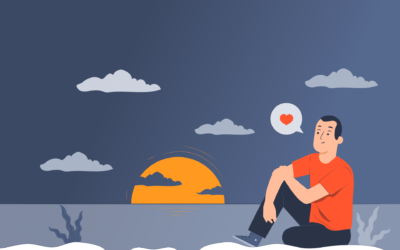






Time in Status is a powerful tool for monitoring your company’s performance in real-time.
From a visualization perspective, it is a must-have app.
For example, you can see how you are doing in your sales department and compare the results with the rest of your team.
The visualizations are easy to understand, and you can easily compare different metrics.
You can also dig into text-based information by using the JQL search.
The Time in Status for Jira Cloud is a great addition to our Jira. It has helped us to track the time spent in each status and make more informed decisions. The time in status data feature is a great way to see how much time is spent in each status. The Jira time in status feature is also very useful in tracking the time spent by each team member. I highly recommend this plugin for anyone looking for an efficient time tracking app.
SaaSJet’s Time in Status for Jira Cloud is a great tool for managing our team’s time in status. It provides detailed data on how much time is spent in each status, which helps us to identify areas where we can improve our workflow. The Jira assignee time feature is also very useful in tracking the time spent by each team member. Highly recommend this plugin for anyone looking to improve their time tracking.
Time in Status for Jira Cloud is a game changer for our team’s time tracking. It allows us to easily see how much time is spent in each status, making it easy to identify bottlenecks in our workflow. The Jira time report feature is also a great way to see how much time is spent by each assignee. I highly recommend this plugin for anyone looking for an efficient time tracking app.