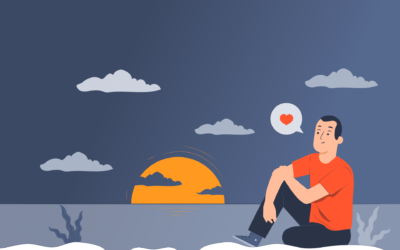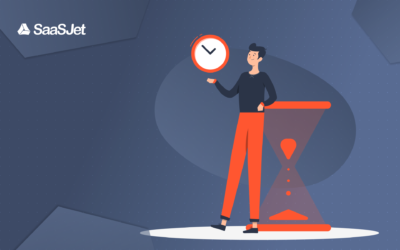What happens to a Jira task after you delete it? Is it possible to find or restore deleted issues? If you are looking for answers to these questions, keep on reading. The fact is that Jira does not come with a built-in ticket recycle bin. Let’s look at what workarounds we have to find deleted Jira issues and get them back to the project.
You will find out:
- What options do you have to control deleted issues
- Who and when deleted your issues
- How to restore your deleted Jira tickets
Looking for a way to delete Jira taks? Check out how to delete tickets from Jira.
Manage your deleted issues in Jira
Jira only allows users with the necessary project rights to delete issues. A deleted issue is no longer accessible or viewable since the database has deleted it. All information related to the problem, including comments or attachments, will be removed and lost forever. However, occasionally deleted issues could still have important information that’s vital to the success of the team or project.
💡 Workaround 1: Disable “delete” permissions
The most typical advice is just to grant admins access to delete issues and to turn off permission for everyone else. This solution will provide you with an option to control who can delete a task. However, it does not resolve the problem entirely. Some businesses are subject to stringent auditing laws (e.g., CFR 21 Part 11). One of them is to see if any records have been removed.
💡 Workaround 2: Back up your Jira project
If you’ve created a backup of your project, you can create a fresh JIRA instance and import the issues from the backup. Before being imported into the production instance, the issues must first be exported to a CSV file. Note that the issue history won’t be saved. Details may be found at Jira Cloud — Restore Issues & Site from Backup.
💡 Workaround 3: Find Jira plugin to recover deleted issues
Test the apps available through the Atlassian Marketplace. You can get plugins that keep or recover deleted items and guard against losing important data. For a specific functionality to swiftly restore your issues, take a look at Issue History for Jira from our SaaSJet team. Try it free for 30 days.
Restore deleted ticket in Jira Cloud
There are various plugins available. Some can just save deleted tickets, while others can restore any issue to the project. Issue History for Jira has got it all. So, you can keep, manage and restore your deleted Jira issues.
The app helps to find out:
- What issue was deleted, and when?
- Who deleted it?
- How to recover any deleted ticket?
+ Plus, you will get a diary of all past activities for any dates you need.

What customers say:
How to recover a deleted issue using Issue History for Jira
The storage procedure needs to be activated after the app has been installed:
- Activate the toggle for “Keep deleted issues.” Every issue that is deleted after that will be saved.
- Choose Deleted issues from the drop-down selection under Filter issues by. A list of all removed issues is available there.
- Hit the Restore button. When you move your mouse over the issue, it shows up.
- When you press it, the card preview window will display, allowing you to see how the issue will appear after recovery.
- Your issue will be restored right away when you click the Restore button to confirm your choice.
The Issue History app is a detailed journal that allows you to keep track of deleted tasks and record modifications to issues or create Jira change history report. Let’s review it in comparison to other Jira Cloud plugins.
| Track Deleted Issues | Restore Deleted Issues | Issue History for Jira | |
| Tracking deleted issues | ✅ | ✅ | ✅ |
| Restoring deleted issues | ❌ | ✅ | ✅ |
| Filtering and sorting | ✅ | ✅ | ✅ |
| Export | ❌ | ✅ | ✅ |
| Access management | ❌ | ❌ | ✅ |
| Security | CLOUD SECURITY PARTICIPANT | CLOUD SECURITY PARTICIPANT | CLOUD FORTIFIED |
| Free demo | ❌ | ❌ | ✅ |
| Free month trial | ✅ | ✅ | ✅ |
Takeaway
So, Jira doesn’t have a built-in recycle bin for issues that have been deleted. Because of this, if you want to save your data, you should think about and prepare in advance. If you want to save and restore deleted issues, control permissions, and obtain a complete history of issue activity, Issue History for Jira is a great option.
Find out more about the Issue History
Visit the app page for more information



![How to audit user activity in Jira [2 options compared]](https://saasjet.com/wp-content/uploads/2023/04/Site-blog-73-400x250.jpg)