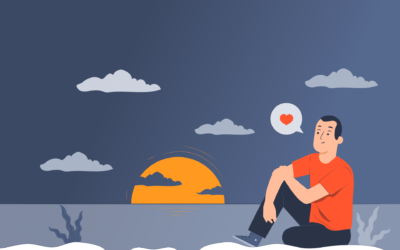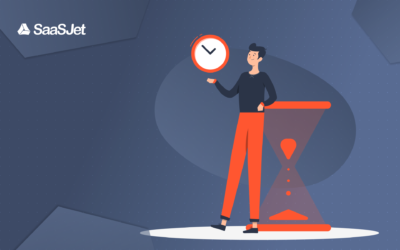Jira is not a time machine, but some features let you travel in the past. Jira Query Language (JQL) is the popular way to search for issues in Jira. It can help if you need to find out what happened in the past, but not in all cases. In this article, you will read how to search history in Jira: with JQL and without it.
Let’s answer the questions like:
- Who changed the description of the task?
- When was the due date changed?
- Which issues have new comments added last week?
History searches with JQL
With Jira Query Language, you can find a list of issues based on their values at a particular point in the past, instead of the current value of those fields. Advanced searches with JQL don’t work for all fields and have some limitations. Let’s look what past changes you can find.
✔️ WAS or CHANGED operators
WAS and CHANGED operator can be used only with such fields: Assignee, Priority, Fix Version, Reporter, Resolution, and Status.
Example 1. How to get the list of issues whose status was Ready for Testing during last month?
Project = Development AND Status was Ready for Testing DURING ("2023/04/01","2023/05/01")Example 2. How to get tasks where status changed from In Progress to Done after some date.
status CHANGED FROM "In Progress" TO "Done" AFTER "2023-04-01"
✔️ UpdatedBy() function
Try using the updatedBy() function to search for the issues that have been updated by a certain user. It will show any issue field’s changes, creating an issue, creating/editing/deleting a comment.
Example 3. How to get all issues updated by some user during the past five days?
issuekey IN updatedBy("Jack", "-5d"))✔️ Created/updated/resolved fields
The following cases are for issues or tickets that were created, updated, or resolved recently.
Example 4. How to get the list of tasks resolved on 25th April 2023 for Development and QA project.
Project in (Development, QA) AND resolved > "2023/04/25" and resolved < "2023/04/25"
History searches with Issue History for Jira
What if you need to look for historical modifications that JQL is unable to support? It may include sprints, issue kinds, descriptions, comments, deadline dates, or other updates. Issue History for Jira may be useful in this situation. The plugin serves as a history log for all previous activity at the issue level. With all past changes listed in diary format in chronological order, it’s easy to see all updates.
What makes the search simpler?
- Strikethrough text and green and red highlights for additions and modifications help you more easily see what was changed.
- To narrow down the search results, you can filter the report by assignee, reporter, sprint, project, label, date ranges, etc.
- Add any standard or custom field to the table’s columns to get all changes made to those fields.
Example 5. How to get the list of tasks with updated due dates for the particular assignee for the current week?
- Select the required individual from the list after applying the assignee filter.
- Choose a date range (predefined or custom), in our example this week.
- Include the due date field in the grid’s columns.
There are much more cases you can solve with Issue History for Jira from SaaSJet. If you are looking for some past changes and have no clue, you are welcome to schedule a demo with our experts and they will try to help you.
If you need more JQL examples, check out: Top 18 JQL Queries to Use Every Day
Takeaway
JQL is the most popular way to search history in Jira, but it has some limitations. You can try Issue History for Jira as workaround. It provides you with a bunch of filters and customizable report where you can add/remove columns to get only changes for the fields you need.
Find out more about the Issue History
Visit the app page for more information






![How to audit user activity in Jira [2 options compared]](https://saasjet.com/wp-content/uploads/2023/04/Site-blog-73-400x250.jpg)